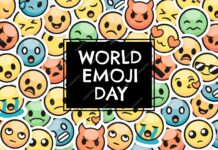In PC building enthusiasts’ circles, the significance of cooling is one of those rare areas where people unanimously agree on its importance. A solid GPU and CPU temperature will give you a reliable experience, allowing you to go through your daily routines without experiencing any drawbacks. Some games are very intense to run, putting a strain on both your GPU and CPU, so adequate cooling is a must for any gaming rig out there.
Throughout this article, we’re going to go through the most important reasons why a cooled PC is a better-performing PC. From cable management to custom-fan curves, we’re going to be giving you some building tips and safety measures that you should implement in any future build.
Content Summary
CPU Health
While the GPU is a very important part for gaming, the CPU is going to be the most active component of your PC. It’s used for running 2D and 3D applications, zipping and unzipping files, downloading, streaming – basically everything that you do on your PC requires information to be processed by your CPU.
When shopping for CPUs, you’ll notice that the manufacturer provides a base clock speed and a turbo clock. When hitting turbo, the CPU works harder but also runs hotter, so adequate cooling is a must if you want to keep your PC’s performance at 100%. If the CPU hits too high a temperature, it starts thermal throttling, where it drops in performance when under high loads to cool down, causing freezes and big frame drops which are going to hinder your performance by a very big margin.
For good CPU health, apply a good amount of thermal paste, clean the fan and the paste occasionally when you notice a rise in temperatures, and use quality cooling, like Noctua air coolers or AIO coolers.
Component Health
It’s a matter of fact that all of your components will suffer from high temperatures. Thermal throttling also occurs when a GPU hits critical temperatures, and overexposing it to high temps will definitely shorten its lifespan. RAM sticks have passive cooling, and if your CPU and GPU constantly blow hot air through your case trying to cool off, your RAM might overheat and even get damaged.
It’s also important to keep your case neat and tidy. Dust can build up in your cables, especially if they’re sleeved, restricting airflow that’s crucial for your component’s health and leading to component failure in the long run. Make sure to clean your filters and case once every few months. A clear panel can be a great way to monitor your dust build-up, so try investing in a case that comes with such a panel.
PC Speeds
Thermal levels are very important to PC performance. Keeping your system cool will allow your graphics and computer processors to go into turbo much more often, giving you a visible improvement in terms of performance. You can also overclock more aggressively if you give your components enough airflow.
Use at least three system fans, a CPU fan, and an exhaust fan to achieve a good airflow. Don’t try to save a little bit of money by opting for low-quality fans. You can skip the RGB but look for 120-140mm blades and high RPMs when shopping for cooling solutions.
Silent Running
If your PC is causing a ruckus, then you know you’re doing something wrong. If your components run hot, your fans will get knocked into 6th gear trying to keep them from overheating. This will make your ears bleed if you have low quality and misplaced fan. If your ventilators have big-enough blades and are strategically-placed, with an exhaust fan in the back and two intake fans in the front, your PC should run silent for typical applications.
One trick that you can use is to set up a custom fan curve. With a 3rd party software like MSI Afterburner, you can select how quickly your system and CPU fans run when hitting certain temperature thresholds.
Conclusion
Your PC is a big investment. You need to ensure that it’s a long-term investment, and cooling is the best way to give it longevity. When planning out your build, make sure to take into account what type of fan you can fit into your case, if an AIO cooler is a good choice for your case and CPU, and where can you install your fans for optimal airflow.
There are plenty of PC building guides if you feel like you need to do a bit more research on how to assemble your components. Make sure to use a proper amount of thermal paste, and have fun building your machine – we believe in you!