Content Summary
Code to Check if Phone is Hacked and How to Keep it Safe?
In today’s world, almost all the data is stored in our phones; hence, it is crucial to know the code to check if the phone is hacked or any other issues. Here, we will discuss various aspects of phone security. Also, how to be aware of your phone’s security status.
Well, before we dig into the details of the codes and how to use them, first let us see how a phone that has been hacked works. Then, there are some clues that can help you to get a hint at your phones security status. Check out this shortlist and ensure that your phone does not have any of these problems.
Never Sent But Received

In a lot of phones that are hacked, the standard giveaway is the messages that are randomly sent to the contacts, but you never sent one. These messages can be random texts or even numbers that won’t have any meaning behind them. It may create a lot of confusion to the people that how can one send messages without even doing so.
Usage Issues
There might be instances where you use minimum data, but the bill amount comes up. The bill shows immense usage of the phone data. The hacking of phones can do a lot of harm to your data and privacy. It may take away all your essential files. Moreover, hackers can access your bank account too. Data usage is a personal and expensive thing. If you see any odd data consumption, please reach out to the network provider.
Battery Issues

A lot of people might think that the reduced backup or an overheating battery is just some hardware issue of the phone, but it’s not! It can be easy because of your phone hacked status as well! As a hacked phone or device, it takes double energy to run. Hence, we feel the battery heating up and draining out soon.
Software Hanging or Switch off Issues
You might have seen some phones that hang in every 5 mins, and sometimes the software crashes completely, and the phone gets on restart mode. This gets really annoying as you cannot operate your phone due to hacking. So the software and its functions can tell you a lot about the status.
Automatic Changes
The other sign that your mobile has been hacked or has some virus in it is to notice the unexpected change in the settings. Be it the data or any other modes in the settings. If your phone or other device is hacked, you will see that there are random and automatic changes in the phone’s settings, and it can come back to its normal setting as well. If you have your Bluetooth off, then you might see it turned on. Later, it can get back to being off again. These weird changes in the settings can be due to hacking or any virus invasion. So, keep an eye out for such activities on your phone or devices.
When is Your Phone A Vulnerable Target?
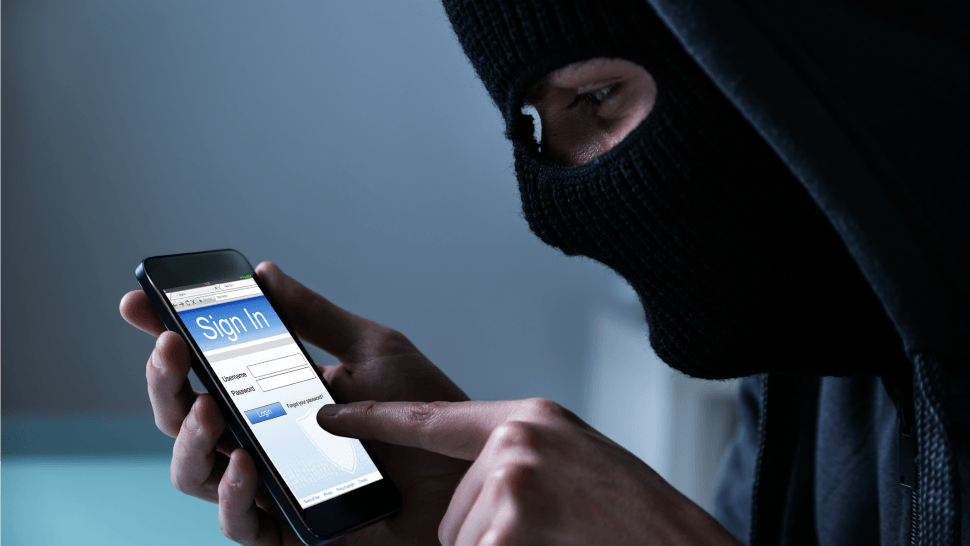
Before we share some codes to see if your phone is hacked, let us see that when are the times the phone is easy to target. Or even make it an easy target for any virus.
Public Internet
A lot of people see the open public internet service as a goldmine. However, it can be really dangerous to use those networks. These will make your phone or laptop open to a lot of potential hackers who are waiting for people like you to log in using a public wifi. Moreover, if you tend to make any payment online while using any public network. Then you are keeping your device and account at a very high risk. Moreover, you can also use a VPN. Also, keep a check on their security status before using them.
Transferring Data
A lot of times, we keep our phones and devices at risk when we want to share or receive any data. This can be through any cable or even with the help of Bluetooth. This data sharing can be really dangerous when you do it with non-trustworthy sources and in public places. People can easily use the open opportunity to give out some virus to your device or even hack your phone.
Applications and Other Software
Various apps might not be safe for you, but you end up downloading them for some or other reason. There are several unsafe apps that might do a lot of damage to your phone, privacy and your data. So, don’t download random files and apps or games from untrusted links. That too without checking its security and legitness.
Codes to Check-

Here are some basic codes to check if the security level of your device that can save you from a lot of damage that the various hackers and viruses can cause. However, don’t completely count on these codes. As they might not always work, and they are not the only way to check the hacked status. However, they can indicate a certain level of the security level of your device.
Details About Redirection: *#62#
Basic Info about Diversion: *#21#
Call Forward: *#61# & *#67#
*#*#4636#*#* (Not working)
*#*#197328640#*#* (Not working)
*3001#12345#* (Not working)
*3001#12345# (Not working)
If the Above Mentioned Both Codes Are Not Working For Android Phone
*#*#197328640#*#*
However, they might not work 100% of the time as the codes might change or there might be an error with the server.
Other Tips to Keep in Mind-
- Always use a safe network that is from a trusted and reliable source for your mobile or any other device for that matter.
- Stay away from the 3rd party apps or games that ask for permission to access the data of your phones. The apps may not seem dangerous, but they might end up doing a lot of harm by invading your phone and getting their hands on all the data.
- Don’t share files with unreliable sources or with open networks. These might make your phone or laptop an available target for such activities.
- Always keep your phone locked and don’t give all the access to apps.
- Download a good antivirus on your phone or any other device. Moreover, run the checks on it regularly.
- Keep an eye out for the mentioned above signs on your phone. If all the signs occur often, your data might be in danger.
Conclusion
We hope that now you know the code to check if phone is hacked. Moreover, keep the tips in mind while using your phone. These small tips will save your phone and device from the dark threat of hacking.









