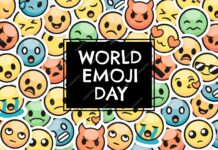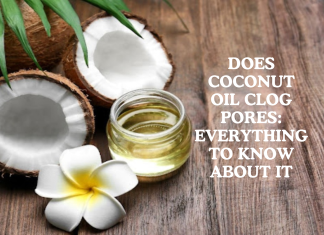Microsoft Access is a potent tool that has proven essential to database management. Knowing how to build and maintain databases with Microsoft Access will greatly improve your data organisation skills, regardless of experience level or inexperience with databases. Before exploring the nuances of Microsoft Access, let us address a basic inquiry: What Is Microsoft Access?
To put it simply, Microsoft Access is a relational database management system (RDBMS) that lets users organise, manage, and access data. For those eager to enhance their skills, various platforms offer Microsoft Office Courses Online, covering in-depth tutorials on Microsoft Access. Let’s examine the essential elements of utilising this potent tool to create and manage databases in this blog.
Table of Contents
- Understanding the Basics of Microsoft Access
- Designing Tables and Establishing Relationships
- Querying for Data
- Creating Forms and Reports
- Conclusion
Understanding the Basics of Microsoft Access
Learning Microsoft Access’s interface and the fundamentals of database design is the first step towards becoming an expert user. Because Access has a tabbed ribbon layout like other Microsoft Office apps, users already familiar with the suite will find it easy to use. Microsoft Access comprises tables, queries, forms, reports, and relationships.
Tables are the cornerstone, symbolising the organisation of data storage. Users can define table fields to hold several kinds of data, including text, numbers, and dates. A relational database’s ability to establish relationships between tables is essential for guaranteeing data integrity and quick retrieval.
Designing Tables and Establishing Relationships
The foundation of any database is the creation of useful tables. Microsoft Access can set primary keys, define data types, and create table associations. Each record in a table is uniquely identified by its primary key, which speeds up data retrieval and removes duplicate entries.
Table relationships are essential to preserving data integrity. Access can create one-to-one, one-to-many, and many-to-many connections depending on the data type. Building a solid and networked database requires understanding how to establish and maintain these links.
Querying for Data
Searching for particular data comes next after the basis has been established. With the help of Microsoft Access’s robust query design interface, users may extract and modify data according to preset parameters. Users can get information flexibly and dynamically by using queries to filter, sort, and combine data from many tables.
Creating Forms and Reports
Microsoft Access can create Forms and reports to improve user interaction and data presentation. Forms provide an intuitive interface for entering and editing data, while reports enable data display in an organised and aesthetically pleasing manner. It’s crucial to acquire design and customisation skills for forms and reports to build user-friendly databases that satisfy certain company or personal requirements.
Conclusion
Microsoft Access is an effective tool that enables people and organisations to create, manage, and analyse data effectively. To fully utilise this relational database management system, one must comprehend the foundations of database design, including tables, relationships, queries, forms, and reports.
Knowing how to use and manage databases is essential in a world where data is king. Microsoft Access is a tool that helps users organise and access information easily, enabling well-informed decision making. It also streamlines the complicated aspects of database management. So, start your path to becoming an expert in Microsoft Access and open a world of opportunities in data management.