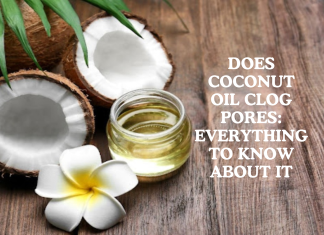Content Summary
How to Clean Mouse Pad and Other Computer Parts
If you are using a computer daily, you must know how to clean the mouse pad and other parts of your System. It is imperative to understand how to keep them tidy as the dirty hardware may hinder the performance.
Many people use a system on a daily basis, but they don’t think that it is important enough to clean the mouse pad or any other part. If one continues to use their PC without cleaning it in the long run, it will indeed cause significant damage.
Hence, in order to avoid any such damage to the Computer Hardware, it is vital for every user or owner to know how to clean the PC the right way!
How Often?
Before we dig into the details and various ways of cleaning your PC’s hardware, let us know how often to do. Well, it depends on various factors, majorly one should know how clean is space where the PC is kept. We have to keep a check on the usage of the PC as well. Suppose people are eating while using the PC or not. How well ventilated the area is, and other factors are essential to consider.
By keeping all such factors in mind, one can determine how dirty is the place where the computer is being used. It can be for office use or gaming as well. If there are many people using it, people eating near it or if it is near an open window, you’ll need to clean the desktop frequently.
Diffirent Cleaning For Diffrent Parts
Mouse-

If you are still using the ball mouse, then the cleaning process is a bit long. It would be best if you took out the ball of the mouse of clean it with a cleaning liquid. If you are using the standard laser mouse, then clean it with a clean wet cloth on the surface. Also, give the laser hole a hard blow to remove any dust or particles stuck in there. This hard blow can be done with a small vacuum cleaner as well.
Mouse Pad-

This is one of the most common parts of the System that people miss out on while cleaning. You need to give it special attention as it can the PC and your health as well! Many germs can be transmitted with a dirty mouse pad if a lot of people are cleaning it. That is why one needs to know how to clean a mouse pad. There are several methods to clean the pad. The basic one is to wipe it up with a soapy mop and then a simple wet cloth. Another way is to rinse it with hot water and rub the mouse pad with a little soap. Another way to use the clean your mouse pad with high water pressure.
Screen-

Now, we all know that the screen gets dirty quickly and it is visible easily too. If you want to optimise and make the best of any PC screen, then keep it clean at all times. The screen can also accumulate a lot of germs if several people are sitting in front of it. Moreover, a dirty screen can kill the smooth experience of working on the PC too. So, since every detail is visible, we have to clean the monitor thoroughly. You can clean the monitor by spraying a cleaning liquid and wiping it off. Make sure that you use good quality of cloth to wipe as it can leave behind a lot of flints. You can also wipe your screen with wet paper too.
Keyboard-

Now, the Keyboard is the hardware where cleaning is an absolute necessity. The keys are attached to the Keyboard, which leaves a small gap between the two. Now, a million things can get into the Keyboard if you don’t pay enough attention to it. So make sure to clean the Keyboard whenever you get time. You can clean the keys by detaching them and vacuuming. Also, you can directly use a vacuum cleaner as well.
CPU-

Don’t leave your CPU just because it is not kept in the open. The CPU can quickly gather a lot of dirt and filth. This can severely impact the function of the System as well. Many times, people blame the bad performance of the PC on the Software. However, it can be a dirty CPU as well. Hence, one must take all the time to clean it regularly. It is not so easy to clean it. You need to open it and disassemble all outer covering to clean the insides of the CPU. Since there are a lot of integrated circuits and chips, it is advised that you don’t touch anything. Just clean the CPU with a small vacuum cleaner or dust it if you don’t have one.
Other Things to Keep in Mind-

Make rules-
Try to maintain the area or desk where your System is plugged clean and neat. This will avoid all the additional dirt and filth that keeps getting into your PC. So, small rules like no eating near the PC or keeping the room’s window closed can bring in big changes.
Use More Tools-
Online, there are thousands of tools that may come in handy to help you clean your PC. Things like a slime cleaner and other small gadgets come on the market to help you clean various parts of your PC.
Fix Time-
If you know that your PC is used by many users, then make sure that you fix weekly or monthly time to clean the PC. This routine can save you from a lot of damage in the long run.
Wire-
The wires need some cleaning as well. Not only because they get dirty, but also, there can be some damage to the cables if they are kept in a strong bent position for a very long time. This is why people find the cuts in the wire, and they stop working. So, by making a habit of cleaning the wires regularly, you will untangle and keep them in good condition as well!
Watch the Water-
If you are using water to clean the System or its parts, then make sure to use it wisely. The water has to used in tiny quantities when you are cleaning any electronic item. However, if you want to clean the mouse pad or other such attachments, then you can use water.
Safety-
While Cleaning the Laptop, PC or other such electronic systems, make sure that they are off! This is a vital thing to keep in mind before you start cleaning. If you don’t turn them off and unplug them, then it may be hazardous.
Call the Professionals-
However, even with all the details and tips, if you cannot clean it, you can call some professional cleaners. There are a lot of companies that offer to clean your PC and other electronic systems. So, get your servicing booked if you don’t want to do the cleaning of your PC yourself!
Conclusion
After all the cleaning tips, we now hope that now you know how to clean the mouse pad, monitor and other parts of your PC. Make sure to keep these PC cleaning tips in mind the next time you see it dirty. Moreover, try to keep the PC as clean as possible to increase its life.