Ark: Survival Evolved is one of the highest-rated games on GooglePlay, App Store, as well as social media platforms. One of the major reasons behind this game’s successful arrival among the world of gamers is the inclusion of Dinosaurs. Believe it or not, but the human race has been obsessed with extinct species for so long. Therefore, the virtual reality via Ark Survival Evolved game calms down or simply fulfills this obsession. Apart from this, the game Ark is supportive of multiple operating systems. For example, you can play it on Android phone, iPhone, MacBook, Linux, Windows PC, Xbox 360/Xbox One consoles, PlayStation consoles, Nintendo Switch, and whatnot! With such an advanced base of technical compatibility, it is worth the question, “Is Ark Cross-platform?”

There are many qualities in the Ark Survival Evolved gameplay that gamers cannot resist. For instance, you as a player obtain the character of a survivor in the game, escaping, fighting, and plotting against dinosaurs in the open world. Above all, the graphics are amazing. And the most extraordinary part is that it is completely free gameplay for Android and iOS players.
You can easily create your own team in the game. Send invitations to new players that pop up in your suggestions list back and forth. It is a game where you can simply socialize and chat with new people who love games as much as you. for more details visit here
Now, it is pretty much clear that Ark Survival Evolved gameplay is a multiple-player game. As a result, Android players can play with other Android players. Similarly, Xbox one console players can compete with other Xbox one console players. But what if a player wants to play Ark on PC with other Xbox One console players? Is it possible? Let’s find out:
Content Summary
Is Ark Cross-Platform?
To begin with, please note that cross-platform and crossplay mean the same thing. Cross-platform, by definition, means the compatibility of live online multiplayer games to allow players to use different hardware with each other. So, is Ark cross-platform yet? The answer is “ark survival evolved gameplay is partly cross-platform in 2022.” It means that Ark survival allows a specific combination of hardware to access cross-platform gameplay capabilities.
For example, while playing Ark Survival Evolved mobile App version, Android players can invite or accept invitations from iOS players. Similarly, Xbox 360 consoles players can invite or accept invitations from PC Players (both Windows and macOS).

It is rather surprising that Ark is not cross-platform for combination Xbox One and PlayStation 5 as they are both expensive consoles, and many other cross-platform games such as PlayersUnknown BattleGround allow it.
One of the major reasons behind Ark not being cross-platform compatible gameplay between two popular consoles (Xbox and PS) is that Ark’s version of Xbox is slightly distinct from PS. As a result, each version, according to the developers, has its benefits and limits. In order to not put any consoles’ player on the spot of unjustified benefit or limitation, developers have kept both the consoles apart.
How to play Ark in cross-platform edition?
When it comes to playing HD graphics-loaded games filled with dinosaurs and natural hazards in an open world, you do not want to be alone. You would definitely like to build a team of friends. Or, simply add new people to learn their gaming skills and socialize. But cannot get your Xbox to crossplay with PC players? Don’t worry, because we know how you can do it?
Let’s find out:
Method 1: Xbox Console and PC (Windows or Macbook) – Allow to play outside XBox in settings
Are you bored of playing Ark with the same team of friends and enemies on the Xbox console? Well! Here’s some good news on the lines of is Ark cross-platform? The answer is yes. Now, you can enjoy adding unlimited new ark PC gamers to your Xbox console list of friends and playing with new players in the open world.
Here’s an instructional guide on how to add Windows PC Ark players to your Xbox console list and activate cross-platform:
Step 1: Change settings to “Allow to play outside XBox live”
For the most part, when you activate the Xbox console, it only allows Xbox players to interact with other Xbox players. For example, in the event that you open Ark gameplay on Xbox, you will realize that you are in an open world of Ark filled with other Xbox players, reaching the same goals as you.

In order to spice things up, you can activate the “cross-platform” option by accessing Xbox settings. Here’s how:
- First of all, Download and Install Ark: Survival Evolved gameplay on your Xbox 360 console.
- Since Ark Survival Evolved, the multiplayer version is premium gameplay. You will need to purchase an Xbox gold account.
- Now, activate Xbox 360 to enable cross-platform between Xbox and PC players.
- You will be able to see the Xbox dashboard (like the home screen).
- While you are on the dashboard, locate the “Big circular button in the middle with X on it.” Press it.
- As a result, Guide Menu will appear on the screen.
- Scroll down to the “Settings” alternative using the Xbox controller.
- Now, tap on the “online safety and family,” which is located in General Tab on the left side.
- Use the controller to skip to the “XBox live privacy” alternative.
- Locate the “customs” option and tap on the “view details and customize” on the right.
- Next, use the right-arrow button on the controller to go to “You can play with people outside xbox live.”
- Tap on a small arrow to change the “block” setting to “allow.”
- Once you have saved (confirmed) the settings, go back!
Now, you can play cross-platform between Windows PC and Xbox. Yet, of course, you will require to send an invitation to the Windows PC Ark player first. Don’t know how to do it? Let’s take a glance:
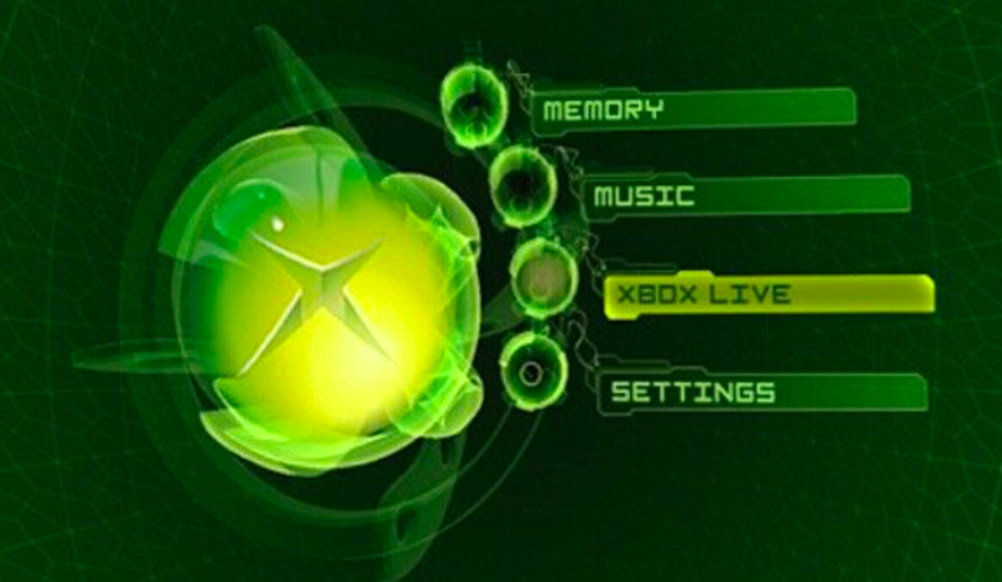
Step 2: Invite PC Players to play with you on the Xbox Live open-world of Ark Survival Evolved
Are you not getting invitations from players who are playing Ark on PC? It’s simple. You can send invites to your friends as well as strangers. It will help you socialize as well as play the game with the most skilled players from different corners of the world. Here’s a Logue of instructions for your reference “how?”
In the event that you haven’t purchased/signed-up for the Xbox gold account yet, do it. Next, follow the instructions to add players on PC.
- To start the Ark game, press the key A on the Xbox controller.
- As soon as the game begins, navigate to the lobby option while pausing the same.
- In the lobby, you can observe a list of new friends to collaborate with.
- You can pick friends and send invitations. You will also be able to see what device they are using under their username. To activate cross-platform Ark, send an invitation to usernames with “PC” under it.
- Please note that in the lobby, the first list that comes up is basic and contains players who are also using the Xbox console. Thus, skip to the second list and tap on the key (Y) on the respective controller. It will send an invite to the player you desire to play with.
- Once they have accepted your request, you can play with them anytime.
Method 2: Is Ark cross-platform for steam and epic games? How to enable it?
Yes! Ark is cross-platform gameplay for XBOX consoles (except Xbox One) and PC players. Method 1 is in reference to enabling the Ark cross-platform feature for Xbox players. However, if you are using steam or epic games to play Ark survival in crossplay, you have to enable the “Cross-platform” feature in a distinct way.
For your reference, the Logue of instructions are provided below:
STEP 1: Enable “cross-platform” support option on ARK server
- First of all, log in to the “steam/epic games” control panel using your credentials.
- Next, tap on the type of server you prefer to use.
- From the left-side menu on the PC screen, tap on the “Commandline Manager” option.
- Now, tap on the (+New) option to craft a unique and customized command line.
- Next, under the descriptions section, navigate to the “crossplay” alternative.
- Tick the box ahead of the crossplay option.
- Click on the “Save” option to finalize the command line.
- Again, go to the “Commandline Manager” option.
- At last, select the latest command line that you have saved during this step.
STEP 2: Add Xbox players to your list of friends for Ark gameplay via PC
Please note that in order to play with Xbox console players on Windows PC, you will require to create an account on Xbox App, which is easy to download. Click on the URL to download https://www.xbox.com/en-US/apps/xbox-app-for-pc.
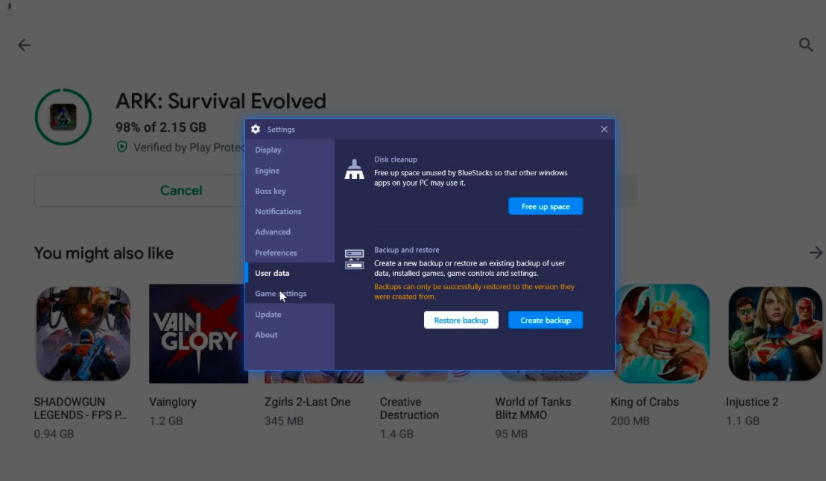
- Now, please ensure that the ARK game is paused during the following steps.
- Next, open the Xbox App and use your credentials to log in.
- Once you log in, enter the friends’ list on the Xbox App.
- If you can see the list of players on the Xbox app as well as the option that says “send an invite.”
- It means cross-platform has been enabled on Windows PC.
- Now, go back and open Ark gameplay on your PC, which was paused before.
- When your game is paused, you will be able to see the “Send an invite” option under your profile picture.
- Click on the same.
- Next, type “username” in the “search friend” box if you are looking to add someone in particular.
- Or, you can navigate through a list of “people you may know.”
- Select and confirm when you pick a friend to send an invite to.
- Click on “Invite to the game” if you want to play.
- Once they accept your invitation, you are good to go!
Please note that you are required to sign in to an Xbox App using the same email address and mobile number, and username as you used to create a profile on Ark gameplay on PC.
Method 3: How to enable cross-platform ark feature on Phone?
To begin with, Ark Survival Evolved Gameplay does not allow cross-platform between the Mobile version and PC/Xbox/Playstation. On the other hand, you can see cross-platform options between iOS and Android in the first list.
However, in order to enable crossplay between Windows PC and Mobile versions, gamers often use a different set of tactics. Such as, by using emulators, gamers can easily play the Android version of Ark on PC. Here’s how:
- Download and Install reliable Ark Survival Gameplay Mobile Emulator for Windows PC.
- Or, you can also ask your gamer friends to suggest an emulator which is best for gaming as well as safe.

- By activating the emulator, you will be able to download Ark’s mobile version on your PC.
- Further ahead, go and follow instructions provided by the emulator.
- Alert: It will ask you to download and install additional files for the support system.
- Once you have activated Ark on an emulator, log in to your gaming profile using credentials.
- In your list of friends, you will be able to see all others who are playing on iPhone or Android.
Is Ark cross-platform? Or, should I use an emulator?
As mentioned before, Ark is a partially cross-platform. It only allows two combinations of devices to crossplay. Check here:
Android and iOS – Yes
Xbox and PC – Yes (except Xbox One)
Xbox and PlayStation – No.
PlayStation and Windows PC – NO
Windows PC and Android – No
Facebook and Android – NO
Windows PC and iOS – NO
MacBook and iPhone – No

Because the choices to enable cross-play for Ark are very limited, emulators are an easy way to escape this issue. However, our suggestion is no. Emulators are generally unsafe to use unless or until you take major security tips into consideration. For example, always use VPN to protect exposing your IP Address while using an emulator.
Epilogue
Is Ark coming cross-platform in 2022? In our view, no such update from Ark’s developers has been disclosed. Thus, for upcoming years probably, gamers have to deal with only two combinations Android and iOS and Xbox and PC. Those who are playing on another device, Good luck!
For more information on amazingly growing crossplay games, mark us your favorite. Get a good and interesting read every day. Thank you.









