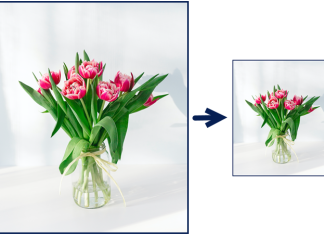Amazon is undoubtedly the most popular and loved shopping website. It has a customer base from all over the world. This is because there are very few PIN codes where Amazon delivery is not available. Additionally, the Prime subscription is something that adds more to the uniqueness and popularity of the Amazon Shopping website. Undoubtedly, it is the trendiest subscription program available for users. This is simply because it comes with a lot of benefits. However, there are certain drawbacks as well. Hence, at some point in time, the subscribers might wonder how to cancel Amazon Prime membership.
Well, this is what we are here for. In this blog, we will discuss various aspects related to Amazon Prime subscription along with the process involved in cancelling it.
Content Summary
Steps involved in how to cancel Amazon Prime membership on your mobile phone
Listed below are the complete steps that users can follow to cancel or end their Amazon Prime membership by using their mobile phones.
Step 1: Find the Amazon app on your mobile phone and open it. You will have to download it if that’s not installed on your phone.
Step 2: On the home screen, you will see a menu at the bottom of the page.
Step 3: Out of the five options listed, select the profile one. It will be marked as ‘YOU’
Step 4: On further opening it, you will find an option for account settings/your account. Click that!
Step 5: Keep on scrolling until you find an option that states ‘manage your Prime membership.’
Step 6: Once you come across that option, click on it. You will further see a drop down menu over there. Click on the first option in this menu.
Step 7: You will then get redirected to a specific page. Over there, you will find an option stating Manage Membership. It will be present on the top of that page. You are now supposed to click that.
Step 8: When you click on the Manage Membership option, you will see some sub-options as well. They will include
- Update your Prime membership
- Cancel your Prime membership
- More options
Step 9: Since you wish to cancel your Prime membership, you need to select that particular option from the list. You will further see some yellow boxes which state
- Keep my membership
- Continue to cancel
- Remind me later
Step 10: Simply click on the ‘continue to cancel’ option. And that’s it. Your Amazon Prime membership is cancelled.
Steps involved in how to cancel Amazon Prime membership on your desktop or laptop
Listed below are the complete steps that existing Prime users can follow to unsubscribe from their Amazon Prime subscription by using their laptops or desktops.
Step 1: Firstly, go to the Amazon Prime website and log in to your account.
Step 2: You will find an option stating ‘accounts and list” on the home page. This option is specifically located on the top right corner of the page. After clicking on it, you will further come across the option of Prime Membership. You should now click on that.
Step 3: Once done, at the right corner, you will find an option of ‘Manage Membership’.
Step 4: After clicking on that, you will see a button that states ‘End Membership’. This specific button which particularly will be located on the left side of your computer/laptop screen.
Step 5: Once you click the yellow button, Amazon will further redirect you to another page. Over there, you will be given a chance to reconsider the decision of cancelling your Amazon Prime subscription.
Step 6: Well, since you wanted to know how to cancel your Amazon Prime membership, it is now time to end it by clicking the yellow button. That’s it. You are no longer a member of Amazon Prime now.
Benefits of cancelling an Amazon Prime subscription
Since you have learned the process of how to cancel Amazon Prime membership, you might wonder what are the benefits of doing it. Well, we would like to tell you that canceling your Prime subscription does not have many considerable benefits. Instead, there is only a single benefit of doing this, which further has a very strong condition.
By ending your Amazon Prime Membership, you will establish a minor financial balance. You will be able to manage your finances by eliminating the extra cost that you pay for your monthly/yearly subscription plan. Well, this decision will only be considered practical if you are not a regular customer of Amazon. Additionally, it will be beneficial for you if you do not access any other Amazon Prime benefits.
Cancelling your Amazon Prime subscription if you have made any purchases using the same is not an economical as well as a wise decision. This is because, according to Amazon’s terms and conditions, your subscription fee will not be refunded back to you.
Benefits of having an Amazon Prime subscription
No Prime user has ever considered their Amazon Prime Subscription as a waste of money. This is simply because they know that a Prime subscription offers a lot of benefits. The best part is that all those unlimited benefits can be accessed by making a one-time payment and through a single subscription. However, there are still a few Prime Subscribers who are looking for steps on how to cancel Amazon Prime membership. However, let us not focus on that and discuss some of the benefits of having an Amazon Prime subscription.
1. One day/same day free delivery:
Free delivery on all products. Also, the products are either delivered on the same day or within the next two days.
2. Amazon Music:
Users get access to Amazon Music. Hence, you can enjoy music that is completely ad-free. Additionally, free song downloading is also an available option.
3. Attractive Sales and Discounts:
There are special discounts going on during the festive seasons. Additionally, Amazon itself has launched a person festival known as Amazon Prime Day. Hence, users can avail of huge discounts on various products.
4. Amazon Prime Video:
Amazon Prime Subscribers get access to unlimited premium content and Amazon Original movies and television series. This is because a Prime subscription will directly give you access to Amazon Prime Video. Hence, you can watch your favourite movies and T. V. series without any ad breaks. Also, users have the option to download their favourite releases in the desired quality.
5. Amazon Reading:
Amazon Prime Reading is heaven for book lovers. This is because it has over four thousand books and original drama and real-life stories. Hence, you can easily read your favourite book anywhere and everywhere without experiencing the hassle of carrying a hard copy.
Winding up
The process of how to cancel Amazon Prime membership is way too simple. You need to follow all the mentioned steps orderly. Additionally, it completely depends upon you whether you wish to cancel your membership by using your mobile phone or desktop/laptop. It will hardly take three to four minutes to cancel your Prime subscription. But, we recommend you consider Prime benefits and further reconsider your decision. Also, you should keep in mind that even after cancelling your membership, you are not subjected to any kind of refund.
Frequently Asked Questions (FAQs)
Can I cancel my Amazon Prime Membership on the phone?
Yes! You can easily cancel your Amazon Prime membership by using your phone. Additionally, you can also do this by using your computer.
Is the process of cancelling an Amazon Prime subscription on a phone different from cancelling it on a laptop/desktop?
Yes! The procedure of ending your Amazon Prime subscription is different when you are using your phone in comparison to when you are using your laptop. The main steps are more or less the same. However, due to some slight changes in the mobile app and the browser website, the process tends to change slightly.
Will my subscription cost get refunded to my account after I have cancelled my Amazon Prime membership?
No! Unfortunately, you will not get any refund even after cancelling your Prime membership. However, getting your money back is only possible in some of the rarest of rare cases. According to the terms and conditions listed on Amazon, you can get a refund only when you did not avail yourself of Prime benefits and did not purchase anything using your Prime account.
Can I access Amazon Prime Video with a Prime subscription? Or am I required to get a different membership for the same?
Yes! You can access Amazon Prime video without any hassle with your yearly/monthly Prime subscription. This clearly indicates that you do not need any additional or different subscription to access the new releases and premium Prime Video content.