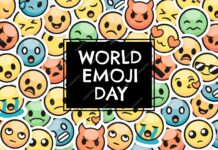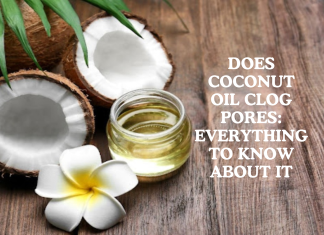In a few days, the year 2021 is coming and like every time, preparations are going on all over the world to welcome the new year. Perhaps due to the COVID pandemic this year, we will not be able to celebrate like every year, but many people will celebrate this year’s New Year party at least in their homes. And since we are talking about partying at home, you know that we will need some good New Year songs to party at home by VidMate app.
Although on YouTube we will get a lot of good New Year songs and playlists. But if we want to listen to the songs on YouTube, then we have to face annoying advertisements on YouTube. But now you are going to get rid of those advertisements, because today I am going to tell you about an app that can download any video from YouTube, with the help of which you can download songs and complete playlists for the New Year party easily, the name of that app is VidMate.
Know about the VidMate app:
VidMate is the best video downloader app available on Android. With the help of this app, you can download videos from not only YouTube but many other video platforms such as Facebook, Instagram, Twitter, DailyMotion, etc. Along with this, you can download any video in MP3 format, which means that all the videos that you download in MP3 format can be played as a song. So now with the help of the VidMate app for your New Year party, you can easily download any YouTube video in MP3 format and enjoy your party.
How to download New Year songs and playlists from YouTube?
First of all, download and install the VidMate app on your Android phone, below are some easy steps for where to download the app and how to install it:
- Go to the official site of the VidMate app and download the app from there. You can also download VidMate APK by tapping on the download button below.
- Tap on the downloaded VidMate APK file and install the app.
- With VidMate being a third-party app, you have to accept the required permissions asked to install the app, only then will the app be successfully installed on your phone.
- Once the app is successfully installed, open it, and type ‘new year song playlist’ in the search bar of the app.

- Tap on any playlist you want to download from the search results.

- Now you will find the red color download button below the video, tap on it.
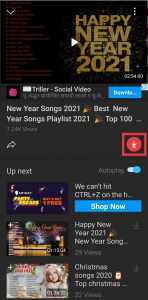
- On the very next page, you will get the option to download that video in music (MP3) or video (MP4) format, choose your preferred format and tap the download button below.

In this way, you can download the New Year song playlist on VidMate. Its advantage is that you will not have to watch YouTube video ads and it will not matter even if your phone’s internet is slow during your party, because you have already downloaded those videos on your phone. You can do all this for free on VidMate as this app is free. So, install the VidMate app on your android phone right now and download songs and playlists for the New Year party for free.