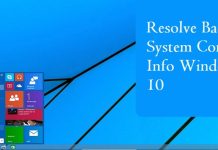In the age of information technology, there are numbers of desktop virtualization software using to run multiple operating systems simultaneously. Virtualization is building up a virtual version of programs, such as network resources or storage devices. One of the main benefits of this is software testing in different environments but on a fixed computer.
In this article, Playcast Media gather the most popular virtualization platforms, analyze in the most detailed way, and pick the best one for the readers. Or in other words, we set up a battle of VirtualBox vs. VMware vs. Parallels vs. Hyper V vs. Docker vs. Xen.
Content Summary
VirtualBox
VirtualBox is a platform offered by Oracle. It is open-source and functional software; hence, it is available with no fee requirement but contains a significant number of features to back it up.
The primary function that VirtualBox provides is compatible virtualization for up to 86 hardware, servers, and embedded usage. The most significant benefit of VirtualBox is its portability. The software can create a bunch of virtual machines (VMs) in one host and generate the fleet in other environments.
For instance, an administrator who works for an IT department at a Microsoft-using company can easily set up the VMs in Windows platform. Then can run them in Mac OS to test for better performance. The high portability of VirtualBox allows it to generate seamlessly on the most popular platforms such as Windows, Mac OS, Solaris, and Linux.
This tool is a ‘Type 2’ hypervisor, which means it runs a single guest VM on the local systems. The local operating systems mostly have been already established. In contrasts, a ‘Type 1’ hypervisor is host software that generates on a computer without any operating system.
The term ‘computer’ includes could-hosted, server virtualization environments, and virtual desktop infrastructure (VDI). Some tools belonging to ‘Type 1’ are Hyper V and Xen, which will be demonstrated in the sections below.
Another VirtualBox’s benefit is it does not require the system reboot to run the other operating system on the computer. This program integrates with your pointer to create a feature called ‘snapshots.’ These snapshots allow the user to boot up your machine from any point in the saving history. You can also share the clipboard between the virtualizing and hosting system.
The main drawback of VirtualBox is its reliability. While it obtains a “seamless” mode, there are some limitations in the production environments. The most noticeable bug is the installation occasionally runs slow during testing and basic generation processes.
VMware
VMware is the top viral of VirtualBox in many aspects. Both of the software tools provide a secure and separated environment for all of the virtualization requirements, such as evaluating a new operating system or software testing. However, VMware only generates on Windows and Linux platform.
It is also a ‘Type 2’ hypervisor like VirtualBox. Users can replicate computer and tablet environments on a virtual machine or run many applications across operating systems at the same time. With no extra-fee payment, the user can create new VMs effortless, or run encrypted VMs.
The VMware Workstation Pro, which requires monthly payments, offers exciting features. With this version, you can connect to vSphere, ESXi, and other Workstation servers to manage VMs and clouding hosts.
Moreover, this software offers encryption and password protection for VMs. VMware also isolates the corporate desktops Bring Your Own (BYO) devices by disabling the copy-paste and drag-drop function and limiting the shared folders and USD devices feature.
Similar to the VirtualBox, with the free version, you can encrypt and generate multiple VMs at one time. Also, VMware offers snapshots and VMs’ sharing. However, VMware offers excessive bunches of pro versions, which confuse the users they first approach the field of virtualization tools.
Parallels
Parallels is a virtualization tool that provides excellent performance and flexible integration between the VMs of macOS and Windows platform. The Apple announced that the latest “Parallels Desktop” for macOS owns annual updates. It means that the Parallels at the Mac virtualization market is always on top of the game.
The owner of Parallels is Corel currently. Corel is a company that fully supports for Mac in 2019. Hence, the Mac lover can expect the most outstanding and convenient updates in the future. In the current, the Parallels is designed to support a particular feature named “Catalina’s Sidecar.” It allows your Mac devices to generate an iPad as an additional screen, and to move the Windows apps onto the iPad’s macOS environment.
Also, the Parallels offers file-sharing features, which obtain the drag-drop function. For instance, you can drag an image from Mac’s Safari and drop it into your Windows VM (drag-drop function). Or you can control-click on a file on the Mac folder, then click to the Share menu and quickly launch your Windows email program to send the file as an attachment.
Compare to other virtualization tools; Parallels has two main advantages of effective CPU testing and high user-friendliness. The Parallels can instruct you through the installation process rigorously. The software focuses on at-home users, who need to use the Windows platform on their Macbook without rebooting.
Hyper V
Similar to VirtualBox and VMware, Hyper V is a Type 1 hypervisor created by Microsoft. The competitive benefit of Hyper V is its VMs allow you to build types of complicated IT infrastructure. Each VM runs in an isolated space without interfering other VMs.
The build-up of Hyper V is based on micro-kernelized hypervisors, which means that a host server provides an assessment to hardware directly. Hyper V allows the user to separate VMs into “pieces” called partitions.
The abovementioned partitions contain parent and child partitions. Each Hyper V environment has one and only one parent partition, which runs mainly on the Windows platform. The parent partition creates numerous the child ones for hosting the OS resources. Meanwhile, the child partitions can create the virtual views of distinguish resources in the form of technical devices. Hence, Hyper V functions are mostly similar to a Windows Server role.
Moreover, Hyper V provides advanced security features, such as Host Guardian Service (HGS) and shielding VMs typically. HGS monitors the state of shielding VMs and protect the keys for VMs’ decryption.
Although being considered as one of the most robust tools in the virtualization, Hyper V still has some disadvantages. In typical, Hyper V only supports a limited number of guest OS choices and requires Windows upgrades all the time when a new version comes out.
Docker
The unique feature of the Docker is allowing developers to create and run applications more straightforward through “containers.” Containers enhance the portability and consistency for DevOps and CI/CD initiatives. Besides, they fulfill the requirement of dependencies and resources for spontaneous generation.
Docker uses Linux’s group controlling feature to crate the containers on top of the host OS. For the latest update, Docker replaces Linux Container with a separated “library container.” It expands the support for broader different vendors.
The main benefits of Docker can be listed as fast deployment speed and high portability. The Docker’s containers minimal the requirements for an application running and enabling rapid deployment. As the containers are the independent bundles for the Docker’s latest version, they can run through VMs with no compatibility issues.
Compare to the others; Docker containers are certainly faster and less resource-intensive. As VMs enable true hardware isolation, the Docker’s containers can reduce the percentage of interference and exploitation. Hence, Docker is the safest choice for software portability.
Xen
Xen Project is an open-source hypervisor and a collaborative project by Linux and contributors. Things that make Xen outperform its competitors are compelling features. Xen can support multiple OS guest operating systems that offer the flexibility to add more operating systems.
Besides OS support, Xen can process with clouding platforms. It gives you a choice of observing the maturity and improvement of clouding solutions instead of committing and being locked.
Some experts praise the Xen Project as the top of the open-source hypervisor. The conclusion comes from a long process of production and development and the millions of users that utilize it. Many reputable enterprises such as Amazon, Citrix, and Oracle had employed the solution as a foundation of their offerings.
Moreover, the Xen does not limit the project capacity. It can support up to 128 virtual CPUs with 1 TB RAM per guest through Hardware Virtualization. Modular architecture allows the Xen to separate the hypervisor from the control and guest operating systems. It means that the hackers o or cyber attackers have a bit of chance to launch their tricks — the Xen Security Modes also guarantees the best security for use-cases.
Last but not lease, Xen has a strong security team to do the software checking and maintenance. The software maker also releases advisories to every problem to alert and support the users.
Which is the best?
As the above reviews, VMware and Docker can be the two strongest contestants. Both can be categorized as virtualization technologies but differ from optimal use-cases.
For instance, VMware emulates virtual hardware and account for the underlying system requirements. Hence, the VM images are remarkably larger than Docker’s containers.
In results, it can run many reserved OS instances on a single host simultaneously.
On the other hands, Docker’s containers are built by the Docker engine, and they are not fully separated.
However, unlike VMware, Docker does not create an entire virtual operating system. It packs up all required components that do not run on the most machine inside the containers. The host kernel is shared among the Docker’s containers, so applications only ship with what they require to generate. It makes the Docker more comfortable and more convenient to deploy and quicker to start-up than standard VMs.
Overall, the Docker’s containers are faster and less resource-intensive than VMware’s VMs. But full VMware virtualization still offers the benefits of strict security and excellent isolation. So, for application portability, Docker is better. And for VM portability and seclusion, you should go with VMware.
Conclusion
Choosing the right solutions for your demands is essential. Mostly it depends on your preference. Getting a high performance Hyper-V virtual server hosting or a azure windows virtual desktop from a reliable provider of desktop as a service might be an critical task as it requires consideration of endless factors including availability of Office 365 ProPlus and compatibility with other tools. It can be security or assurance of virtualization tools or the flexibility and customization of open-source.
The comparison of VirtualBox vs. VMware vs. Parallels vs. Hyper V vs. Docker vs. Xen is hard to pick the winner. From our perspective, we choose VMware and Docker as the leaders as their specific benefits from different functions of virtualization tools.
If you have any question or experience to share, do not hesitate to comment below and catch up on our next reviews.