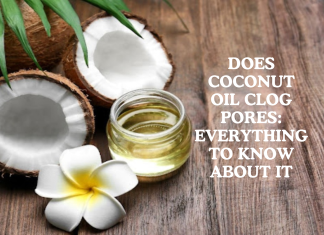If you have an idea about crop, trim, enhance video and ways to incorporate transition effects between clips, it isn’t enough to edit your videos right. The editing should bring out the feel and tone of the video and narrate the story right. Focus on style and narrative in video and pick the right software for ease of editing.
To get the best video editing results, use the latest option of video editor that has a host of templates and in-built features to work with. It is an ideal option for experts and beginners, and the simple steps help them learn better about video editing.
Some tricks are detailed below to Enhance Your Video Editing Work and achieve desired results.
Content Summary
1. Learn shortcuts for effective results
Try to learn the keyword shortcuts as they would be useful when editing online videos. It would boost the editing speed. Knowing the right trick would be easy to speed up the process and give editing a new edge. The more you edit, the better is the scope to learn about the shortcuts and try implementing them for editing.
2. Correct use of music and sound effects
More than how you edit the frames, the background music, and the sound effects add a special touch, enhancing the quality of the video. The music should be perfect for the visuals and cut the beat as required with the video frame. Moreover, you should put the music right to match perfectly and add a special touch to it.
3. Use dramatic effect
The main idea of the dramatic effects is to make the video flow normally such that the transitions look natural and flawless. By creating drama or tension, you can create an impactful video, helping it reflect on viewers. The music and the visual effects should be relevant to the genre of video content. The volume you set should be perfect to be heard, and it should go perfectly with the visual cap. The video should perfectly speak of the statement of the video, and the visual should be correct to boost the story that you wish to narrate.
4. Choose the right angle for the story
The right angle would help narrate the story better, and in the starting, it is better to cut different scenes that you capture on other cameras. It would help get an excellent visual impact to start with and retain the attention of viewers till the end. Though the close-up shots are significant ones for the audience, make sure that you capture them from the right angle to make the most of it. Watching the speakers’ gestures and facial expressions from close is captivating and engaging, and this is where you need to decide on the right angle for the best of shots.
5. Edit the mistakes
Try to learn the speaking and technical errors in video editing. You will be praised for the same in the post-production process, and you can add the much-required edgy touch to the video. The more errors you can rectify on the raw versions, the better and refined you can expect the final version to be. Here, you also learn to cut on actions and make them look continuous on the resulting video. Even when the frame is shot in hours or days apart, the continuation will make it fall apart in the same frame.
6. Try to keep it interesting, without doubting
This is where you can use the B-roll shots correctly to enhance the overall look of your video. You should know the effective use of a b-roll clip that would last for 1.5 to 2 seconds. Try to maintain the correct time as too long or too short may not get the desired click when posting them online. Here, try three point-of-views to give a better landscape idea to the audience. The shots should appear natural and give the experience of the real world when watching the video.
7. Say no to poor video quality
Try to stabilize the video as a poor quality one is not a good option to try. Shaky footage is not a good idea to include in your videos and stabilize it for the best results. If you know how to rectify the poor video with the help of the video editor, it can be a true game-changer. Try to choose the right and latest app option. It should have the wavy feature to correct poor video for suitable results. The main idea is to make the footage as coherent as possible.
8. Reframe wherever possible
Even when the frame is taken in high resolution, there is scope to reframe the shots, taking the footage to the next level. When editing a tense sense, try using a subtle effect of push-in to get suitable results. Also, it is important to place the subject correctly in position in the frame. As part of reframing, you can change the color grade and correct the footage as much as required to give it a professional finish and make it look natural.
9. Pick the right software
No matter the purpose of your video, try to add a personal and creative touch. It would accentuate the video to the next level. However, when using apps like InVideo, choose the right tone and edit it right using the correct effects and templates to give the required touch. The finished version of the video should be worth inspiring and engagement when sharing it on social media platforms.
The Final Part
Depending on the project you are working on for video edits, make sure that the timing of the cuts is perfect. It would help to create the best scene in the opening. However, when creating promotional videos, the first parts impact viewers and decide whether they would stay to watch the video until its end. The speed, along with desired tone, effects, and transitions together, makes up for the video and takes it to the next level. To make the video look perfect, without professional editing touch, try to pick the right software. It would almost make up for half of the editing job.